Configuring NAT Translation per IP Interface
The NAT Translation table lets you configure up to
The device's NAT traversal mechanism replaces the source IP address of SIP messages sent from a specific IP Interface (Control or Media) in the IP Interfaces table
| ● | For |
| ● | For |
The following procedure describes how to configure NAT translation rules through the Web interface. You can also configure it through ini file [NATTranslation] or CLI (configure network > nat-translation).
| ➢ | To configure NAT translation rules: |
| 1. | Open the NAT Translation table (Setup menu > IP Network tab > Core Entities folder > NAT Translation). |
| 2. | Click New; the following dialog box appears: |
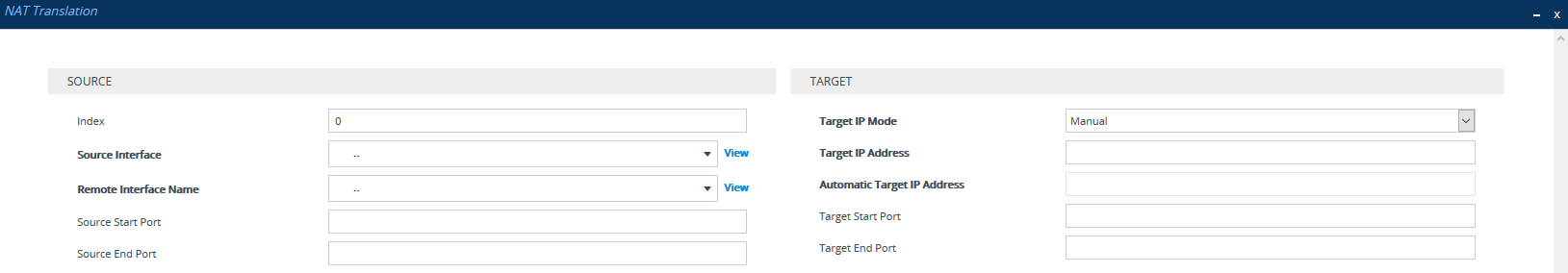
| ● | The figure above is used only as an example. Some parameters in the NAT Translation table may only appear for specific devices and for specific cloud platforms on which the device is deployed. |
| 3. | Configure a NAT translation rule according to the parameters described in the table below. |
| 4. | Click Apply, and then save your settings to flash memory. |
NAT Translation Table Parameter Descriptions
|
Parameter |
Description |
|||||||||||||||||||||
|---|---|---|---|---|---|---|---|---|---|---|---|---|---|---|---|---|---|---|---|---|---|---|
|
Source |
||||||||||||||||||||||
|
'Index' index [Index] |
Defines an index number for the new table row. Note: Each row must be configured with a unique index. |
|||||||||||||||||||||
|
'Source Interface' src-interface-name [SrcIPInterfaceName] |
Assigns an IP Interface By default, no value is defined. To configure IP Interfaces, see Configuring IP Network Interfaces. Note: For |
|||||||||||||||||||||
|
'Source IP Address' source-ip-address [SourceIPAddress] |
Defines the source IP address (IPv4 or IPv6). The device performs NAT translation on outgoing packets that are sent from this address. For By default, no value is defined. Note:
|
|||||||||||||||||||||
|
'Remote Interface Name' remote-interface-name [RemoteInterfaceName] |
Assigns a media IP network interface (listed in the Remote Media Interface table, described in Configuring Remote Media Interfaces) of the remote Media Component(s) operating under the Cluster Manager (Signaling Component). The NAT Translation table applies to both signaling and media interfaces. When working with
Note: The parameter is applicable only to |
|||||||||||||||||||||
|
'Source Start Port' src-start-port [SourceStartPort] |
Defines the optional starting port range (0-65535) of the IP interface, used as matching criteria for the NAT rule. If not configured, the match is done on the entire port range. Only IP addresses and ports of matched source ports will be replaced. |
|||||||||||||||||||||
|
'Source End Port' src-end-port [SourceEndPort] |
Defines the optional ending port range (0-65535) of the IP interface, used as matching criteria for the NAT rule. If not configured, the match is done on the entire port range. Only IP addresses and ports of matched source ports will be replaced. |
|||||||||||||||||||||
|
Target |
||||||||||||||||||||||
|
'Target IP Mode' tar-ip-mode [TargetIpMode] |
Defines the NAT IP address mode when the device is deployed in an Amazon Web Services (AWS) cloud-computing environment.
Note:
|
|||||||||||||||||||||
|
'Target IP Address' target-ip-address [TargetIPAddress] |
Defines the global (public) IP address. The device adds the address in the outgoing packet to the SIP Via header, Contact header, 'o=' SDP field, and 'c=' SDP field.
|
|||||||||||||||||||||
|
'Automatic Target IP Address' |
(Read-only field) Displays the global (public / Elastic) IP address associated with the selected source interface (see above), when the 'Target IP Mode' parameter (see above) is configured to Automatic. Note: The parameter is applicable (and available) only when the device is deployed in an AWS environment. |
|||||||||||||||||||||
|
'Target Start Port' target-start-port [TargetStartPort] |
Defines the optional starting port range (0-65535) of the global address. If not configured, the ports are not replaced. Matching source ports are replaced with the target ports. This address is set in the SIP Via and Contact headers and in the 'o=' and 'c=' SDP fields. |
|||||||||||||||||||||
|
'Target End Port' target-end-port [TargetEndPort] |
Defines the optional ending port range (0-65535) of the global address. If not configured, the ports are not replaced. Matching source ports are replaced with the target ports. This address is set in the SIP Via and Contact headers and in the 'o=' and 'c=' SDP fields. |
|||||||||||||||||||||